ShopDreamUp AI ArtDreamUp
Deviation Actions
Suggested Deviants
Suggested Collections
You Might Like…
Description
While making an emote, i thought it would be a good idea if i made a tutorial how how i made the fingers.
INSTRUCTIONS
 Upload your desired emote and do what you want until you come to the hands. For this tutorial i will be using paint, but this can work in any program with the appropriate pencil and eyedrop tools.
Upload your desired emote and do what you want until you come to the hands. For this tutorial i will be using paint, but this can work in any program with the appropriate pencil and eyedrop tools.
 Zoom into your emote until you can see all your pixels clearly, for this tutorial we will be using a 4X4 hand. Pick the corner you want to make your finger, and use the eyedrop to select the nearest pixel. In this tutorial I am adding a finger to the top left, so pick the top left pixel.
Zoom into your emote until you can see all your pixels clearly, for this tutorial we will be using a 4X4 hand. Pick the corner you want to make your finger, and use the eyedrop to select the nearest pixel. In this tutorial I am adding a finger to the top left, so pick the top left pixel.
 Use the pencil to make a pixel in the direction the finger is pointing, this will be the left.
Use the pencil to make a pixel in the direction the finger is pointing, this will be the left.
 Find another pixel around the one you just made, making a line of three pixels, it's not as hard as it seems. In this case it's going to be the top three. Get the colour you use around the edge and put in the pixel!
Find another pixel around the one you just made, making a line of three pixels, it's not as hard as it seems. In this case it's going to be the top three. Get the colour you use around the edge and put in the pixel!
 Think back to step three, with the pencil still armed, put in one final pixel in the direction of the finger.
Think back to step three, with the pencil still armed, put in one final pixel in the direction of the finger.
 If you done it correctly, you should have a finger pointing left. Tada!
If you done it correctly, you should have a finger pointing left. Tada!
 Finish off you're emote, upload it to DA and show it to me in comments!
Finish off you're emote, upload it to DA and show it to me in comments!
Tips
 It's all about p-l-a-c-m-e-n-t, once you know where to put you're pixels you will be able to do it in five clicks!
It's all about p-l-a-c-m-e-n-t, once you know where to put you're pixels you will be able to do it in five clicks!
 MS paint has a history of three clicks, the eyedropper and magnifying tool do not add to the history, so, if you've done three clicks and it dosen't look right, just undo them and keep trying until you get it, you can do it!
MS paint has a history of three clicks, the eyedropper and magnifying tool do not add to the history, so, if you've done three clicks and it dosen't look right, just undo them and keep trying until you get it, you can do it!
 Most of my earlier fingers were made on blank canvases, so don't go right into complex situations.
Most of my earlier fingers were made on blank canvases, so don't go right into complex situations.
--
Wow, what a big description for a simple little tutorial.
But anyway, good luck, and poke lot of emotes in the eye!
~~~
Policy
Feel free to use my emotes anywhere on DA via thumbs, but do not make a plz! If I need a plz I'll make it myself. Why? Because it’s my art and I said so!
Like the rest of my work my emotes cannot be used on any other website without my permission. If you see any of my emotes outside www.pokeartkid.deviantart or www.yolasite.mycreationhaleybrunton please note me.
~~~



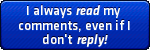
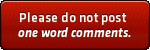

INSTRUCTIONS
Tips
--
Wow, what a big description for a simple little tutorial.
But anyway, good luck, and poke lot of emotes in the eye!
~~~
Policy
Feel free to use my emotes anywhere on DA via thumbs, but do not make a plz! If I need a plz I'll make it myself. Why? Because it’s my art and I said so!
Like the rest of my work my emotes cannot be used on any other website without my permission. If you see any of my emotes outside www.pokeartkid.deviantart or www.yolasite.mycreationhaleybrunton please note me.
~~~



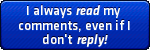
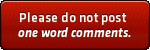

Image size
62x162px 1.47 KB
© 2010 - 2024 PokeartKid
Comments2
Join the community to add your comment. Already a deviant? Log In
I followed your tutorial [link]






























